![[Contents]](/file/23920/PC Gamer IT CD 32 1-2.iso/SHANGHAI/Data/images/contents.jpg)
Dynasty
Dynasty matches your Shanghai skills against one to four opponents. (Your
opponents can be computerized or human.) To play against real people over the
Internet (Windows 95 only), see Playing the Multiplayer Games Online. In Dynasty, the goal
is to be the first to clear your layout. The game is played according to normal
Shanghai rules - remove pairs of tiles which match, and which are free to slide
left or right. Each player has his own 72-tile layout. At the beginning of a
Dynasty game, all players' layouts are identical, with an identical arrangement
of tiles - no player has an advantage. The first player to clear the layout is
declared the winner of the round.
You can only click on tiles in your own layout - you cannot
click on tiles in opponents' layouts. Your layout is always the one on the left.
When you play against one opponent, the opponent's layout and tiles (on the right
side of the screen) are as large as yours - but when you play against multiple
opponents, your opponents' layouts and tiles are half the size of yours (and you
can't see tile designs on half-sized tiles).
If you get "stuck" in Dynasty with
no Power Tiles (the Power Tiles option is turned off), a dialog appears telling
you you have "No More Moves" and that you are out of the game. When playing
against A.I. opponents, the dialog box will tell you that the game is over (the
game assumes that you don't care which A.I. opponent wins). To play again, press
OK. When playing against human opponents or a combination of both A.I. and human
players, when you get stuck and have no more moves available, a dialog box
appears, asking you if you want to wait until the game is finished or quit. If
playing with Power Tiles, you might get stuck only for a short time, as another
opponent's Power Tiles might change your layout (which would allow you to move
again). For more explanation on Power Tiles, see below.
Dynasty is scored as
follows: The first player to clear his layout wins. The player is awarded one
point for each tile remaining on all opponent layouts. The first player to win two rounds wins the game.
At any time during a Dynasty game, you can change your
tile set or your preferences without affecting the game in progress. Most of the
Help menu options (i.e., Show all moves, Suggest a Move) are not available in
Dynasty.
Power Tiles
Power Tiles bring even more fun to the game of Dynasty. They
can either help you gain an edge on your opponents, or do nasty things to them
and slow them down. To play with Power Tiles, select the Power Tiles option in
the dialog box that appears when you select Dynasty from the Games menu. The
Power Tiles look like Jokers. The number of Power Tiles is the same in all the
players' layouts, but their powers may be different. When a pair of Joker tiles
is matched, one of these seven Powers (selected randomly) is unleashed upon the
game.
- Shuffle - When this Power is activated, your opponents' remaining tiles
are shuffled within the layout. Your opponents will have to adjust their
strategies!
- Scramble - When this Power is activated, your opponents' remaining
tiles are not only shuffled, but they are also reorganized into a different
structure.
- Back Three Pairs - When this Power is activated, three pairs (six
tiles) which had been removed from your opponents' layouts are put back - your
opponents will have to play those moves over again!
- Show All Moves - When this
Power is activated, all available matches on your layout are highlighted for you.
Take a quick moment to memorize their location, then start removing them!
- Take
Three Pairs - When this Power is activated, three pairs of tiles are
automatically removed from your layout, giving you a jump on the competition!
- Face Down - When this Power is activated, all your opponents' tiles are turned
face down for a limited period of time (a gauge indicates how much time is
remaining for this Power). A player whose tiles are turned face down must play
contemplation-style by clicking on tiles, turning them temporarily face up, and
trying to remember where matching tiles lie.
- Reverse - When this Power is
activated, all your opponents' mouse controls are reversed (up becomes down, left
becomes right, etc.) for a limited period of time (a gauge indicates how much
time is remaining for this Power). This Power is effective when used against a
human player, but the A.I. adjusts easily to this Power.
With the addition of
Power Tiles, if you get stuck during a game of Dynasty, you are not necessarily
out of the game! An opponent might get a Power which would let you continue
playing by changing your tiles around: your tiles might get shuffled and/or
scrambled in a different order, or you might get three pairs back that may allow
you to rethink your strategy.
To Start Dynasty
- From the Title Screen: Click
on Shanghai. When the layout appears on the screen, go to the Games Menu in the
Menu bar, and select Dynasty.
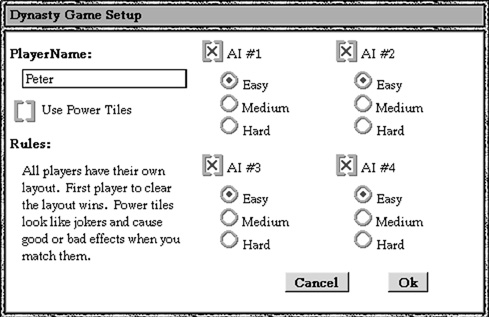
- When you select Dynasty from the Games menu, a
dialog box appears on screen where you can select one to four Artificial
Intelligence ("A.I.") opponents - simply check as many as you want.
- You can
also change the difficulty setting for each opponent.
- Also in this dialog box
you can decide whether you want to play Dynasty with Power Tiles or not by
clicking on the box. When you're playing, the area at the bottom of your layout
will give you Power Tile information.
- When you've finished making your
selections, click OK to begin playing Dynasty.
- Most of the Help menu options
are not available in Dynasty.
- To Play Dynasty against people (over the
Internet, LAN, or via modem) see Playing the Multiplayer Games Online.
- When a Player finishes his layout, the game stops
and a dialog box will ask you if you want to continue playing. (A complete game
is won when a player wins two rounds.)
- To change the current Dynasty settings,
go to the Games menu and click on Dynasty. This will bring up the Dynasty dialog
box. If you want to return to the current game, click Cancel. To reset game
settings to their default ("factory") settings, go to the Preferences menu and
click on Reset to Default.
Strategies and Hints
- Concentrate on removing pairs
that will unblock the most tiles.
- Plan ahead as many moves as you can.
- If all
four of a tile are available, remove them all to unclutter the field.
- Identify
as many matching pairs as possible. Check for tiles that need to be unblocked.
- If there are three matching free tiles, choose carefully, and leave the one
that's blocking the least important tiles.
- You might consider turning the
animations off (go to the Preferences menu and click on Tile Animations to remove
the check mark and de-select).
- If you are playing with Power Tiles, use them as
early as possible, to take full advantage of their "power." Watch the area at the
bottom of the screen for information on Power Tiles.
- Pay attention to the
layout and placement of the tiles in case a Power Tile sent by another player
turns your tiles Face Down.
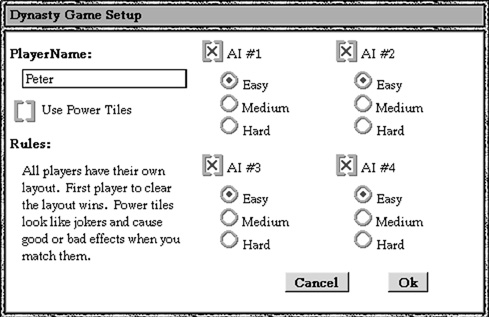
![[Contents]](/file/23920/PC Gamer IT CD 32 1-2.iso/SHANGHAI/Data/images/contents.jpg)